- > Arcane Surge in Path of Exile 2 0.4: Complete Guide for Spellcasters
- > Path of Exile 2 Whirling Assault Titan Endgame Build Guide
- > PoE 2 Second Wind Private League Guide: Fresh Economy Rules & Rewards Explained
- > How to Build the Perfect Temple in Path of Exile 2.0.4
- > PoE 2 Roadmap 2026 Guide: Patches, Classes and Full Release
- > PoE 2 0.4 Best Abyss Atlas Strategies for Currency and Omen Farming
Awakened PoE Trade 3.26: The Only Trade Tool You'll Ever Need
If you've played Path of Exile 3.26 for more than a few hours, you already know how brutal item management and trading can be. Between juggling fractured maps, currency shards, div cards, and all that clutter from boss loot, it's easy to get overwhelmed. That’s where Awakened PoE Trade comes in—a godsend tool that makes trading, pricing, and even crafting decisions feel less like a chore and more like part of the game.
In this guide, we’re diving deep into Awakened PoE Trade 3.26: how to install it, what makes it so damn useful, and how to make the most of it without getting flagged or breaking TOS. Whether you're a casual exile or chasing mirror-tier loot, this tool can seriously streamline your PoE experience.
And hey, if you're looking to save time farming currency and want to buy cheap PoE currency, I recommend checking out PVPBank. They've been reliable for years and offer fast delivery—especially handy if you’re mapping all day and need that last Divine Orb for your build.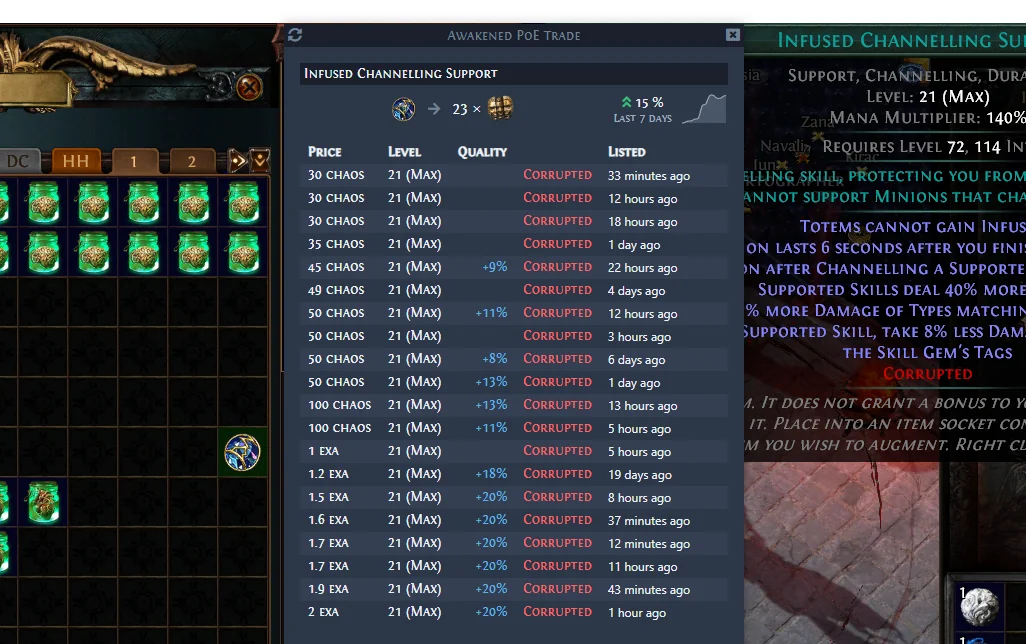
What is Awakened PoE Trade?
Awakened PoE Trade is a community-made tool designed to enhance your trading experience in Path of Exile. It’s technically a macro, but don’t worry—it doesn’t automate gameplay and won’t get you banned as long as you use it responsibly.
Here’s what it helps with:
-
Price checking items instantly by hovering over them
-
Accessing item databases with a single hotkey
-
Displaying advanced mod breakdowns, so you know what’s worth selling
-
Auto-copying item info for Discord or trade posts
-
Simplified bulk trade calculations for currency flipping
-
And honestly, it just makes you feel more in control of your stash
For a free open-source tool, it’s incredibly polished and frequently updated—especially in Patch 3.26 with the new crafting metas and meta item bases.
Why Veteran Players Swear by Awakened PoE Trade
Let me put it this way: once you get used to Awakened PoE Trade, going back to vanilla PoE is like playing blindfolded. Here’s why I and thousands of others won’t log into Wraeclast without it:
1. Instant Price Checks
You know those rare boots with life, res, and a t1 movement speed mod? With a quick hotkey, you get pricing from actual listings on the trade site. It factors rolls, item base, and more—so you don’t undersell a 5-divine item for chaos.
2. Stat Breakdown & Mod Highlighting
Understanding what’s “good” on an item isn’t always easy. This tool breaks down prefixes/suffixes, hybrid mods, and even tells you if it’s good for alt-regal crafting. Especially useful in 3.26 where influenced and fractured mods play a huge role.
3. Link Copying for Trade Chat or Discord
Doing bulk trades or selling to guildmates? You can copy a formatted line with item stats that looks clean and readable. Saves you the headache of manually typing out mod lists.
4. Bulk Currency Calculators
When flipping Exalts, Divines, or even Chaos orbs, the macro helps convert between different currencies based on real-time trade rates. Way easier than refreshing PoE Ninja 100 times a day.
How to Install Awakened PoE Trade for 3.26
Installation is surprisingly easy, even if you're not tech-savvy.
Step-by-Step:
-
Download from GitHub
Visit the official repo: https://github.com/SnosMe/awakened-poe-trade -
Install the Application
It's a lightweight app. Follow the install wizard—it’s Windows-only (sorry Mac users). -
Launch and Configure
Run PoE, then launch the macro. A small icon appears in your system tray. Use the default keybind (usually Ctrl+D) or customize it. -
Set League and Language
Make sure you’re using the right league (Crucible, Standard, etc.) and your language matches the PoE client.
Best Settings for Awakened PoE Trade in 3.26
Depending on your playstyle, here’s how I set it up for efficiency:
-
Auto-open trade search in browser: OFF (Use internal overlay for speed)
-
Stat highlighting: ON (Tells you instantly what’s good)
-
Copy formatted item text: ON (Saves time for Discord posts)
-
Hotkey delay: ~100ms to avoid lag
If you’re into crafting or flipping, I also recommend enabling the "Show mod tier" feature—it can help you target better rolls for Chaos spamming or Fossil crafting.
Awakened PoE Trade Tips from a Veteran Exile
Let me share a few real-world tips that’ll save you time:
1. Use It While Mapping
Pause after a juicy drop, hover, Ctrl+D, and you’ll know right away if it’s vendor trash or worth selling. This tool has saved me from vendoring multiple 10+ Divine uniques before.
2. Check Cluster Jewels
Clusters are STILL big in 3.26, especially with specific notables. Awakened PoE Trade shows passive skills inside the cluster so you can price it without removing it from your passive tree.
3. Don’t Abuse It
Spam-hitting Ctrl+D on every map drop will eventually slow your game. Use it for rares, uniques, and anything that looks vaguely valuable.
Common Issues and Fixes
Q: It’s not working after the patch!
Make sure you update to the latest version. PoE updates often break API responses.
Q: It’s pricing wrong!
Double-check your filters. Sometimes people post troll listings that mess with averages.
Q: Can I get banned for using it?
Nope, it’s safe. It doesn’t automate gameplay, just helps with UI and trade. GGG has unofficially allowed it for years.
Alternatives to Awakened PoE Trade (But Honestly… Why?)
There are a few other tools like:
-
PoE Overlay (has a more UI-heavy feel, less clean)
-
MercuryTrade (great for trade notifications, but no price checks)
-
Exilence Next (better for bulk flipping and net worth tracking)
But for day-to-day efficiency, Awakened PoE Trade still reigns supreme.
Final Thoughts: Awakened PoE Trade is a Must in 3.26
Trading and pricing items in Path of Exile has always been a grind. But Awakened PoE Trade 3.26 changes the game. It makes the process faster, more informed, and—most importantly—less frustrating. If you're serious about farming currency, flipping gear, or just want to know whether that 6-link drop is vendor trash or jackpot loot, you need this tool.
And again, if you’re short on time and just want to buy cheap PoE currency, definitely check out PVPBank. Grab some Divines, finish your build, and get back to what matters—blasting through maps and melting bosses.
TL;DR:
-
Awakened PoE Trade is essential for trading in PoE 3.26
-
Use it for price checks, mod breakdowns, and copy-ready trade posts
-
Easy to install and 100% safe
-
Optimize your hotkeys and settings for best results
-
Pair with PVPBank for fast, cheap currency boosts

